Computer and Software for Students
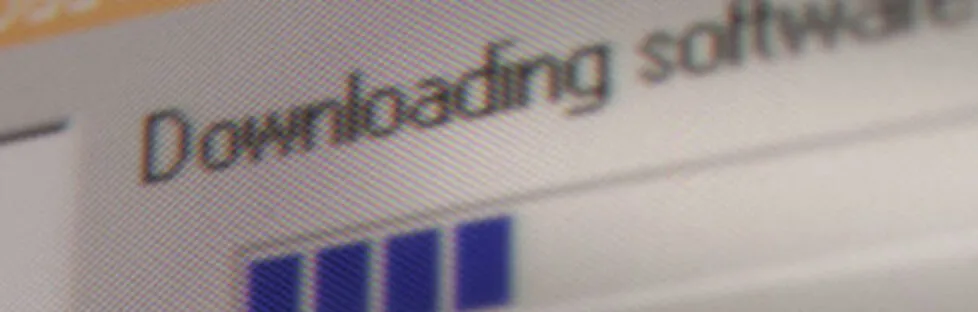
Parents and students often want to know about computer and software recommendations for NIACC classes. NIACC does not require students to purchase a computer for course work. There are many computer labs on campus, in the residence halls and at the NIACC Charles City Center for student use. Most computer labs use computers with Windows operating system. The Fine Arts and web design courses also use Macintosh computers. Microsoft Office (Word, Excel, Powerpoint, Access) is the standard for word processing, spreadsheet, database and presentation software. WordPerfect and Microsoft Works are not used in NIACC classes.
Purchasing a laptop or desktop for school can be confusing. There are many brands and models of laptops that can be used or purchased. When considering which laptop to purchase keep these recommended minimum requirements in mind:
- AMD or INTEL processor
- 8 Gigabyte of memory (more is always better)
- 250 Gigabyte SSD or 500 Gigabyte hard drive (again more is better)
- Built in wireless capabilities – Campus View Student Housing is not hard wired so your laptop or desktop system will need to have wireless capability
- Battery – check to see what is the expected battery life per use (2 – 8 hrs per charge)
Students may also want to have several USB “flash drives” or “thumb drives” to be able to easily move files from their personal computer to use on a lab computer or vice versa. We recommend that these “flash drives” are labeled should they get misplaced on campus. Every student does have file storage space on a network drive on campus (their “H” drive), but this is not accessible from off campus.
These requirements are based on ordinary college usage (writing papers, creating presentations, etc.). If you are taking courses that use designing or other specialty software, please check with your instructor for possible additional requirements you may need.
With NIACC’s license agreements with Microsoft, NIACC’s students can download and install the full suite of Office 365 products.
To keep your free license active, you need to connect to the Internet at least once every 30 days on each device with the application(s) installed. Your copy of Office will remain active as long as you maintain your status as a student. Once you graduate or leave the college, you will have the opportunity to keep using the software by paying for a license directly from Microsoft.
- Microsoft Office 2019 is required for most NIACC Business courses. Office 2019 is available on all of the computers in the NIACC computer labs.
- CDW-G – offers discounts on computers and software for students. Contact Calla Gabaldon at 312-705-3373 or send an e-mail to calla.gabaldon@cdwg.com
- PCM Technologies
- Dell University – Offers Discounts on products for students
- HP Academy – Offers Discounts on products for students
